Open a work order from the Bench
How to open a work order from the bench.
Step 1: Open the bench view by tapping on the sidebar from the start screen.
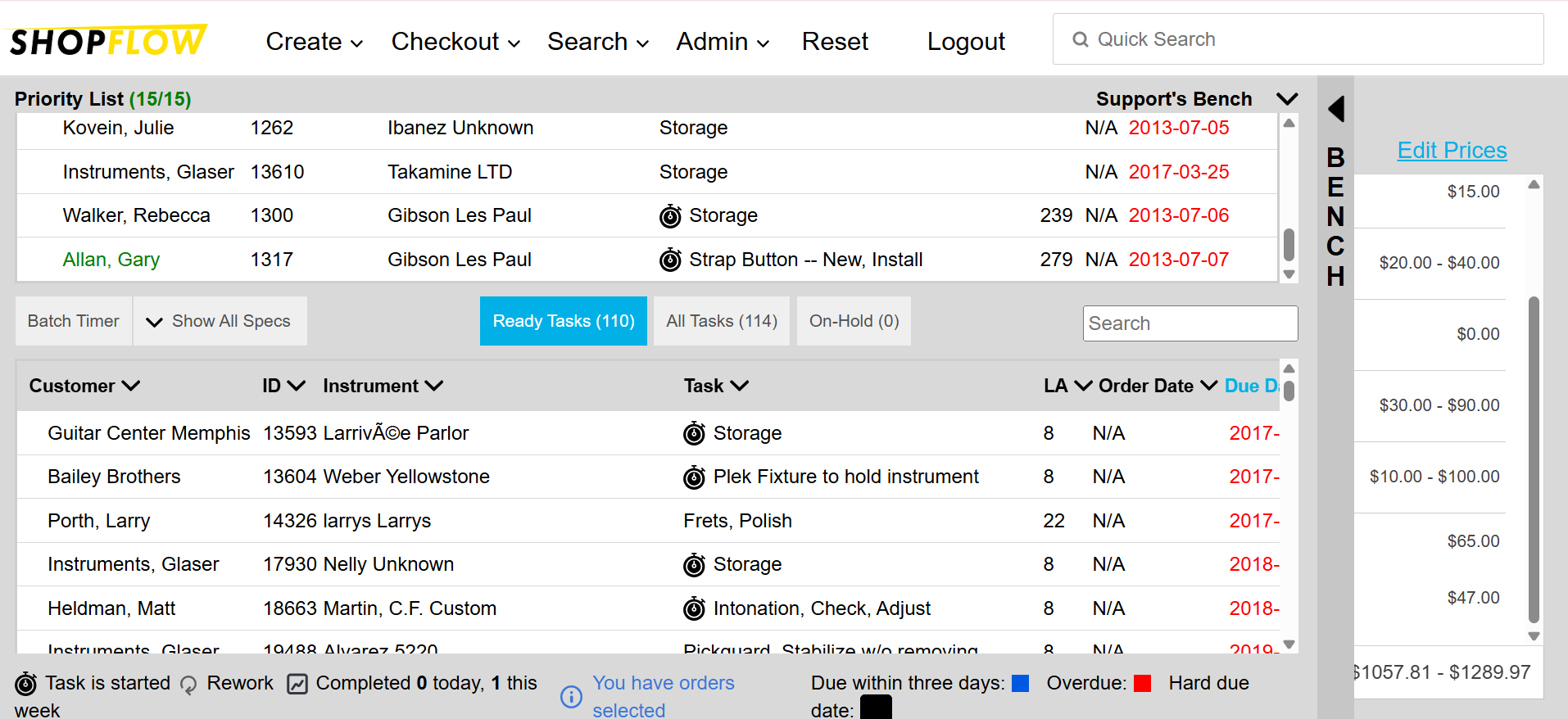
Step 2: Tap on a work order to open
Details about the bench:
- Ready Task tab will show invoices that are ready for the user that is logged-in to work on.
- All Tasks tab will show all invoices that have one or more jobs assigned to the logged-in user.
- On-Hold tab will show invoices that have their "next task" labeled as Parts/Cust Hold or Curing.
- Priority List shown at the top of the bench is a user-curated invoice list where techs can drag and drop work orders into a preferred priority order.
