How to Setup Shopflow POS
A guide to linking your Shopflow account to Stripe.
Step 1: Go to Admin> Company > Integrations. Click "Connect Your Account" under the Stripe Integration
This will take you to the Stripe landing page.
Step 2: Create your Stripe account if you don't already have one.
You'll be prompted to enter your shop's info as well as verify your identity as an executive of your business.
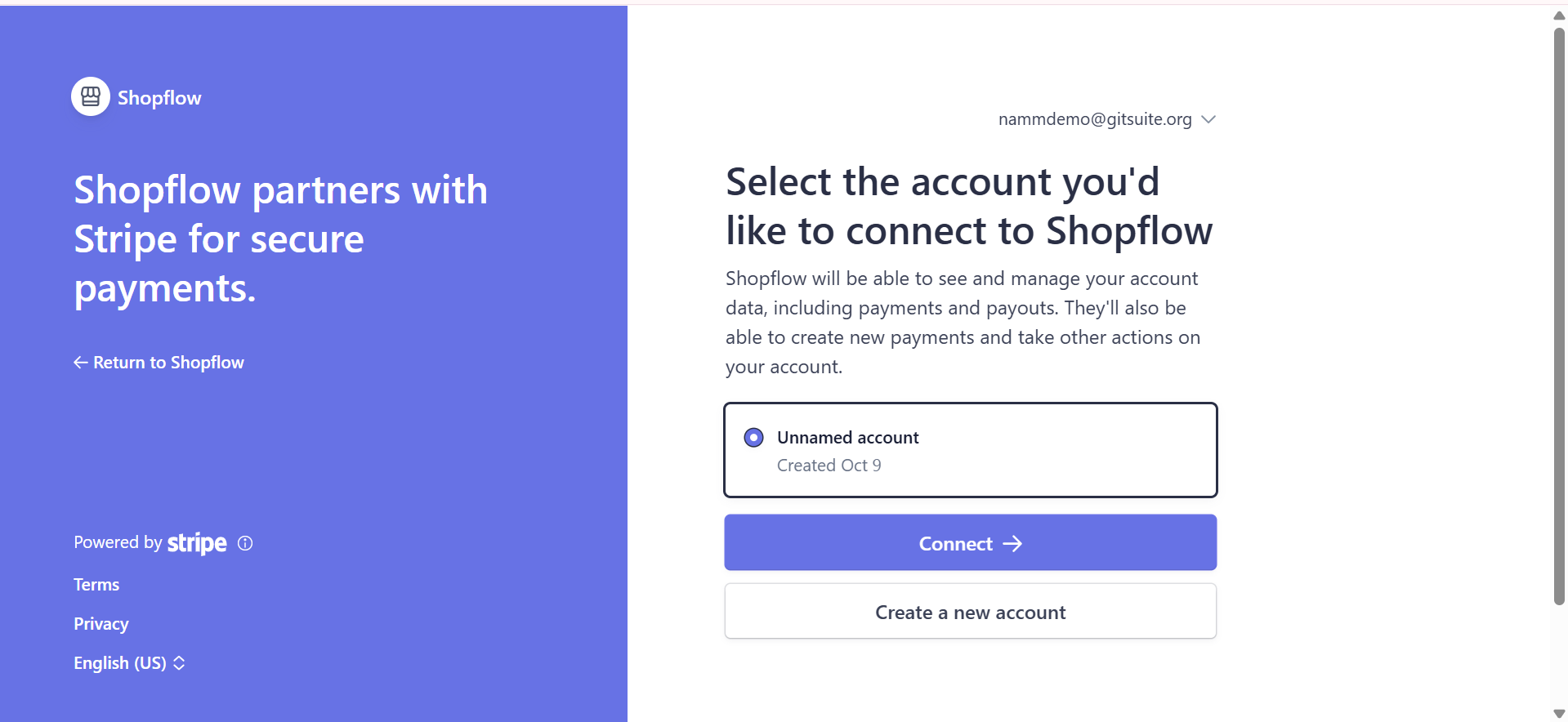
Step 3: Enter your email address to link your Stripe account.
Step 4: Return to Shopflow Admin page.
Add your shop's location if not already input and connect your Stripe reader.

Step 5: Click 'add new reader' and input the Registration Code from your Stripe reader in the box below it. Name the reader using the 'Label' box and select the location as your shop's location. Click 'Add Reader' to finish connecting.
Your Stripe and Shopflow accounts are now connected. Manage your payment settings from the the 'Integrations' tab.
